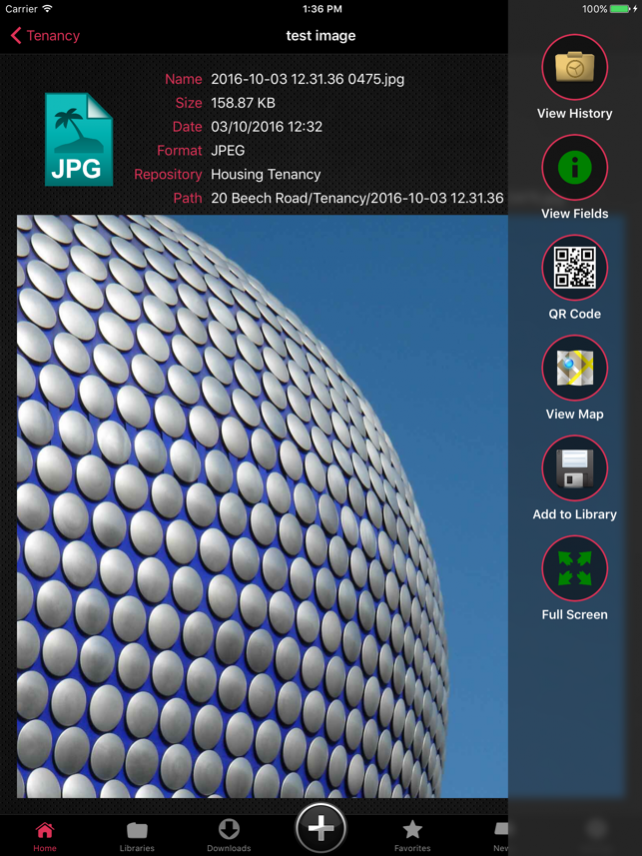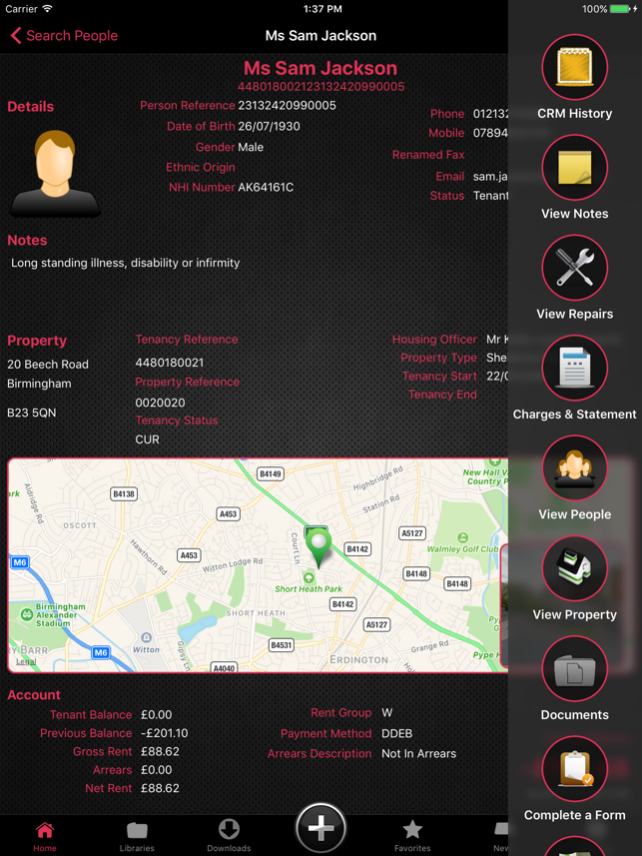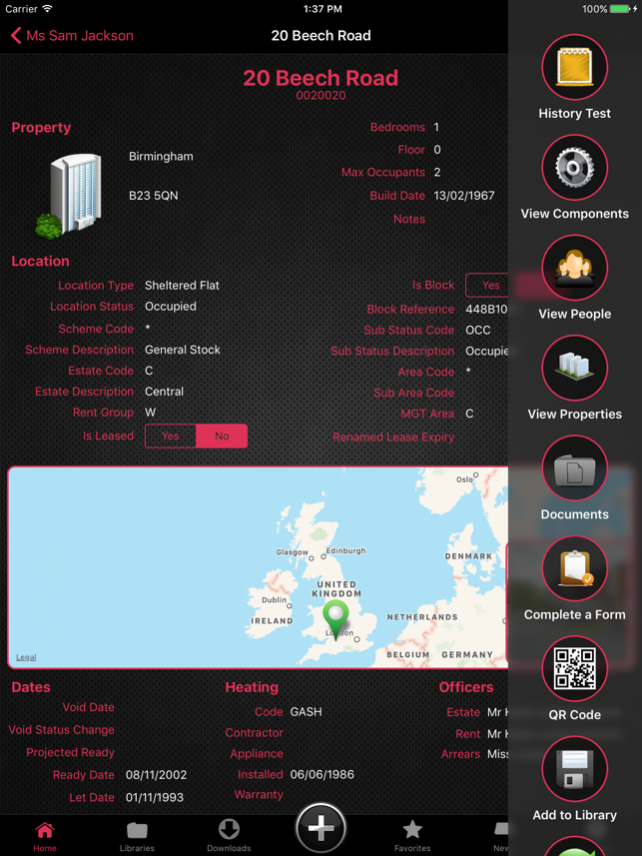365 Agile Mobile App 4.1.0
Free Version
Publisher Description
365 Agile Mobile App
365 Agile has created a whole new way of working – our systems will allow you to access all of your information whilst you are working remotely thus mobilising your field-based teams. The system uses a secure transport layer that will allow you to deliver any and all information.
Our solution will allow your organisation to effectively mobilise ANY back-office system for use in the field. Integration to back office systems is made simple via web-services, API’s or by using MacroBot that will call your business system, open the relevant module and enter the data directly into the system interface/s.
This means that even if your back-office system doesn’t have an API or Integration capability you can still get data back into your systems quickly and securely. MacroBot will work with Web and Windows based systems.
Rest assured that all of your data is safe and secure – 365 Agile uses 256bit encryption with all data and documents securely handled within the application.
Agile working improves communication with your customers and field based teams, reshaping how you deliver front line services. The organisational benefits are huge and will deliver improved customer service, reduced costs and release your teams from the restrictions of manual processes.
- Access your Documotive EDRM system via our new mobile app
- Ability to upload/view your documents
- Store documents for offline viewing
NOTE: Continued use of GPS running in the background can dramatically decrease battery life.
Feb 23, 2018 Version 4.1.0
This app has been updated by Apple to display the Apple Watch app icon.
Thanks for using 365 Agile App! We regularly update our app to fix bugs, improve performance and add new features to make it faster and better.
About 365 Agile Mobile App
365 Agile Mobile App is a free app for iOS published in the Office Suites & Tools list of apps, part of Business.
The company that develops 365 Agile Mobile App is Castleton Software Solutions Ltd. The latest version released by its developer is 4.1.0.
To install 365 Agile Mobile App on your iOS device, just click the green Continue To App button above to start the installation process. The app is listed on our website since 2018-02-23 and was downloaded 40 times. We have already checked if the download link is safe, however for your own protection we recommend that you scan the downloaded app with your antivirus. Your antivirus may detect the 365 Agile Mobile App as malware if the download link is broken.
How to install 365 Agile Mobile App on your iOS device:
- Click on the Continue To App button on our website. This will redirect you to the App Store.
- Once the 365 Agile Mobile App is shown in the iTunes listing of your iOS device, you can start its download and installation. Tap on the GET button to the right of the app to start downloading it.
- If you are not logged-in the iOS appstore app, you'll be prompted for your your Apple ID and/or password.
- After 365 Agile Mobile App is downloaded, you'll see an INSTALL button to the right. Tap on it to start the actual installation of the iOS app.
- Once installation is finished you can tap on the OPEN button to start it. Its icon will also be added to your device home screen.